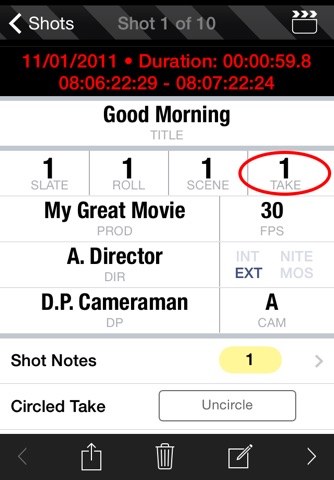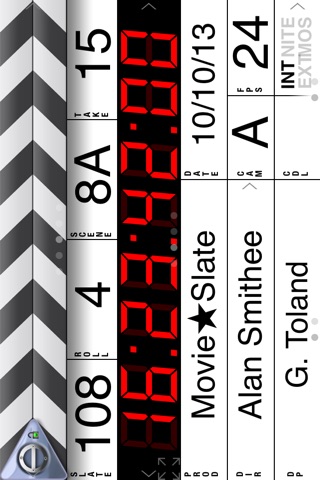
MovieSlate® 7 (Clapperboard & Shot Log) app for iPhone and iPad
Developer: PureBlend Software
First release : 01 Jul 2009
App size: 0 Bytes
AS SEEN IN APPLE’S iPAD TV ADS
“MovieSlate® is the the Rolls-Royce of slates” says HandHeldHollywood.com. A convenient, all-in-one digital slate, clapper board, shot log, and notepad is used for film, TV, documentaries, music videos, and interviews, this professional production tool is the easy way to log footage and take notes as you shoot— saving you valuable time later when capturing/editing footage, and creating reports. All at a mere fraction of a bulky digital clapperboard’s cost.
DIGITAL SLATE
Tap a field to edit production info. Choose info from default/custom snippets, contacts, or saved history. Enter new info with the keyboard. Use the optimized keypad to quickly enter numeric info like: roll, scene, take, timecode. Or swipe up/down on fields to increment/decrement numbers.
TIMECODE
Setting timecode is simple and fast using our specialized keypad. Sync timecode to the clock, or between multiple iOS Devices (iPad/iPhone/iPod touch) via Bluetooth-- or with a song from your iTunes music library (for use in “Music Video” mode).
TIMECODE SYNC PLUGIN (optional in-app purchase)
Co-developed with Denecke. Sync timecode with compatible cameras, sound recorders, LTC generators via the headphone jack. Sync timecode over WiFi with Timecode Buddy hardware. Sync timecode, slate data, and chat messages over WiFi between multiple MovieSlates.
MULTICAM PLUGIN (optional in-app purchase)
Simultaneously log data and shot notes for up to 26 cameras.
SOUND DEPARTMENT PLUGIN (optional in-app purchase)
Easily log all sound department data, and quickly generate comprehensive Sound Reports.
MOVIESLATE CLOUD
Membership is free. With an optional 30 day, $10 auto-nenewable subscription (in-app purchase), members can share projects and settings with colleagues, and create unlimited backups. Purchase & Renewal details at: http://www.movie-slate.com/Privacy
CLAPPER BOARD
To begin a shot, photograph the slate’s production info, then tap the clapper sticks. The sticks open and clap closed, creating an audible/visible marker. All slate data is logged to history. Optional credits animations briefly display each production field, full screen.
SHOT MARKER/NOTES, VOICE/IMAGE NOTES
For each shot, you can: circle a take; rate sound/picture quality; write multiple shot notes; record voice notes; take picture notes. Example: when shooting interviews you can create notes to timecode-mark when a particular question was asked, or something remarkable was said. Enter notes using the microphone, camera, keyboard— or insert snippet phrases (such as “Interview”, “Question”, or “Tail Sticks”).
SHOT LOG HISTORY
Get fast, searchable access to shot info, without wading through hours of footage. Each shot, all production, GPS location, and timecode data is stored to a Shot Log History, where you can view, edit, or rate shots. History/Notes can be exported/emailed as: HTML, XML, Final Cut 7/X, Avid ALE, Adobe Prelude/Premiere, CSV, and TAB formats.
HAVE IT YOUR WAY
Customize MovieSlate’s behavior and appearance to suit your workflow and tastes. Choose behaviors, sounds, and themes (clapper stick designs, backgrounds, fonts, and colors)— even display your production logo on the slate and in reports.
READY WHEN YOU ARE
With MovieSlate on your iOS device: lost clapper boards will be a thing of the past. Your shot history is always ready to view, review, edit, or send.
SLATE FEATURES
• Optimized for iPad and retina displays
• Landscape/Portrait (lockable)
• Standard FPS rates
CLAPPER OPTIONS
• Customize behavior, appearance, sounds
• Shake-to-clap
• Detects external claps (from T-Slate iPad case)
• Color/Gray/Focus charts
• Credits animations
SHOT LOG HISTORY SYSTEM
• Save multiple timecode-stamped notes per shot
• Save text/voice/image notes, GPS location
• Email logs as HTML, XML, CSV, TAB, more
• Supports multiple projects
REQUIRES iOS 6 OR NEWER. RUNS ON IPAD2 OR NEWER; IPHONE5 OR NEWER; IPOD TOUCH 5 OR NEWER.